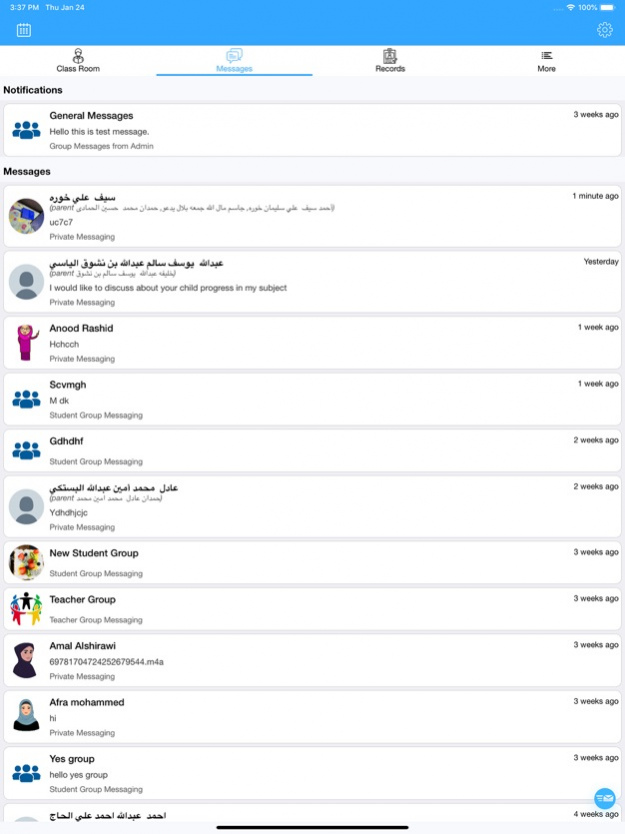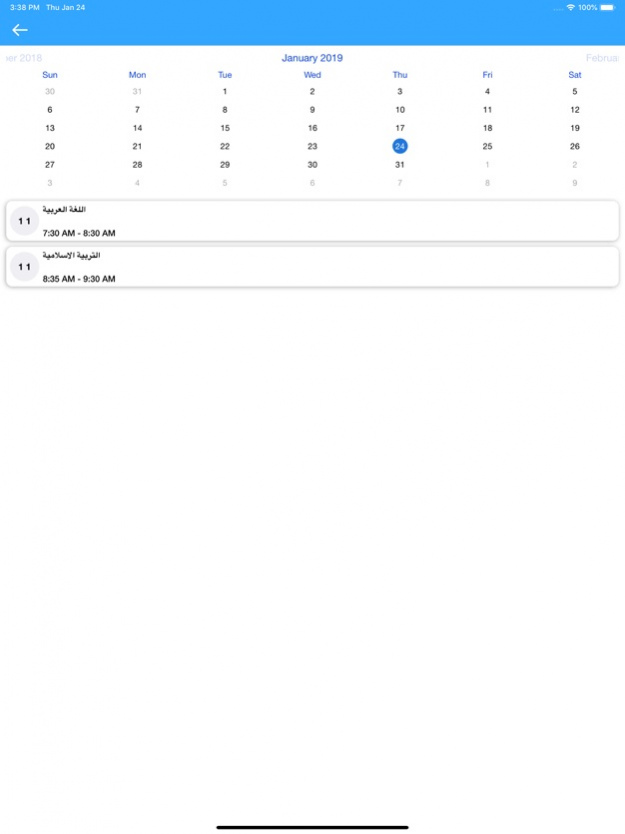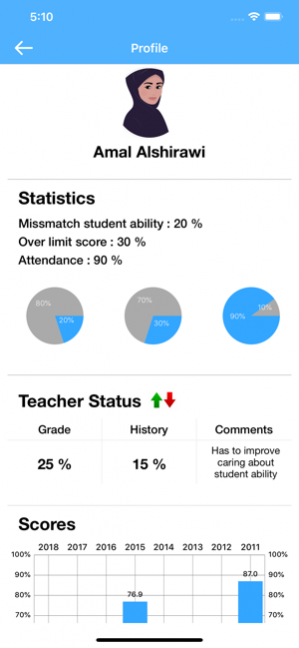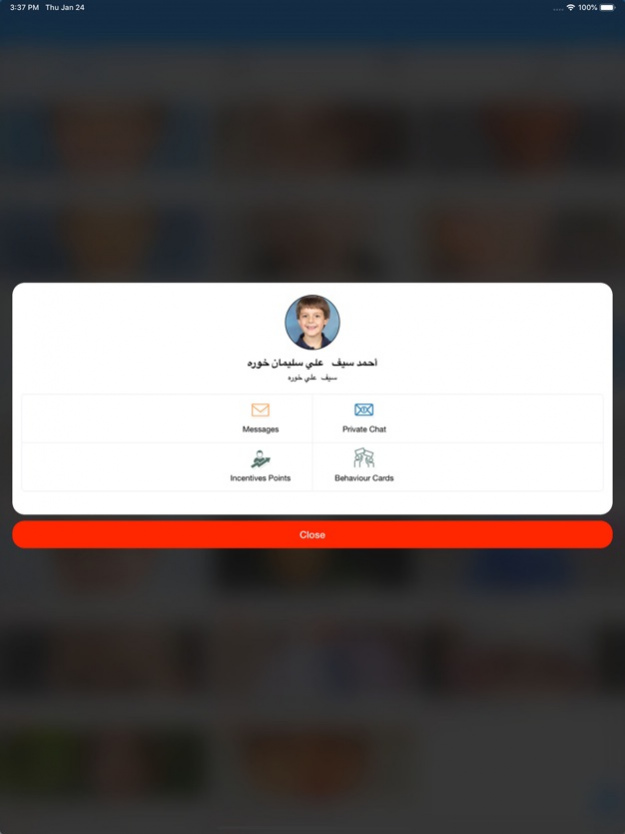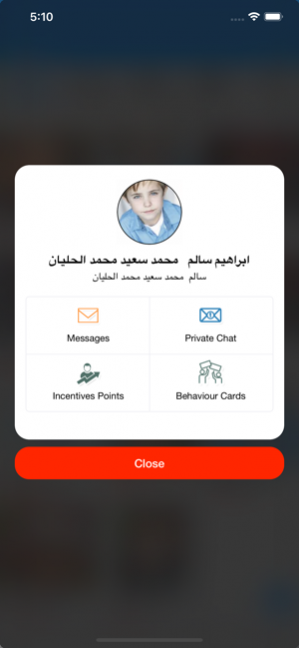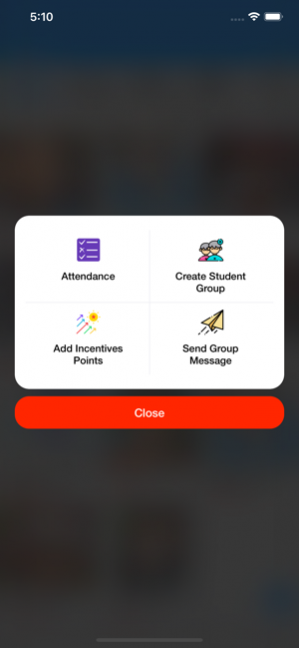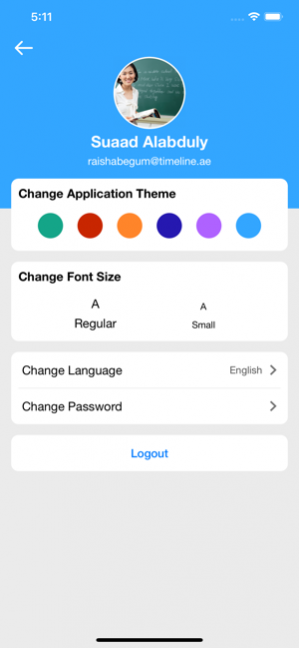Aqdar Smart Care 2.0.2
Continue to app
Free Version
Publisher Description
Using the internet with children and young people is a must in today’s technology infused world. Incorporating internet safety themes across the curriculum, and celebrating the benefits of new technologies, can enhance learning in so many ways. In this section you will find resources to help you use the internet safely and positively as a professional, and information to help safeguard your workplace and the young people you work with.
Here we are organizing to build a hard core communication system in between teachers,parents along with the Ministry by making valid constraints on curricular and behavioral aspects and the results will communicate with parents and monitored by the ministry in all level to identify the loop holes in educational system where they are lagging.
Evaluating system will go through the following.
1. Instant communication with parents.
2. Issuing behavioral cards to students.
3. Assigning motivation points.
4. Generating report in daily basis.
5. Making attendance in each class in every sessions.
The results will published for their child to corresponding parents and the effective communication bond in between teacher and parent make way to each child to their success although to a well organized civilization.
Oct 29, 2019 Version 2.0.2
Bug fixes and improvements.
About Aqdar Smart Care
Aqdar Smart Care is a free app for iOS published in the Kids list of apps, part of Education.
The company that develops Aqdar Smart Care is Time Line Technology Solutions. The latest version released by its developer is 2.0.2.
To install Aqdar Smart Care on your iOS device, just click the green Continue To App button above to start the installation process. The app is listed on our website since 2019-10-29 and was downloaded 3 times. We have already checked if the download link is safe, however for your own protection we recommend that you scan the downloaded app with your antivirus. Your antivirus may detect the Aqdar Smart Care as malware if the download link is broken.
How to install Aqdar Smart Care on your iOS device:
- Click on the Continue To App button on our website. This will redirect you to the App Store.
- Once the Aqdar Smart Care is shown in the iTunes listing of your iOS device, you can start its download and installation. Tap on the GET button to the right of the app to start downloading it.
- If you are not logged-in the iOS appstore app, you'll be prompted for your your Apple ID and/or password.
- After Aqdar Smart Care is downloaded, you'll see an INSTALL button to the right. Tap on it to start the actual installation of the iOS app.
- Once installation is finished you can tap on the OPEN button to start it. Its icon will also be added to your device home screen.